I think before we try the slider tutorial, try editing some text
First thing is you will login to the site:
For security reasons, I will email the login separately.
login at
http://mexicanhomecooking.com/site/wp-admin/
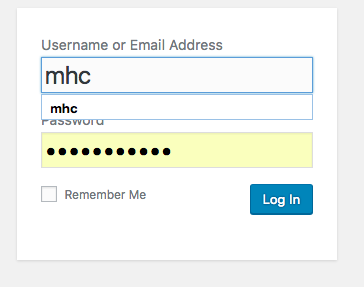
the password was emailed separately
then you will navigate to (click link below)

I made a test page, so you do not have to worry about making mistakes
in the very top menu bar, you will see something that says Edit Page, click it
![]()
![]()
CLICK THAT AND YOU WILL SEE
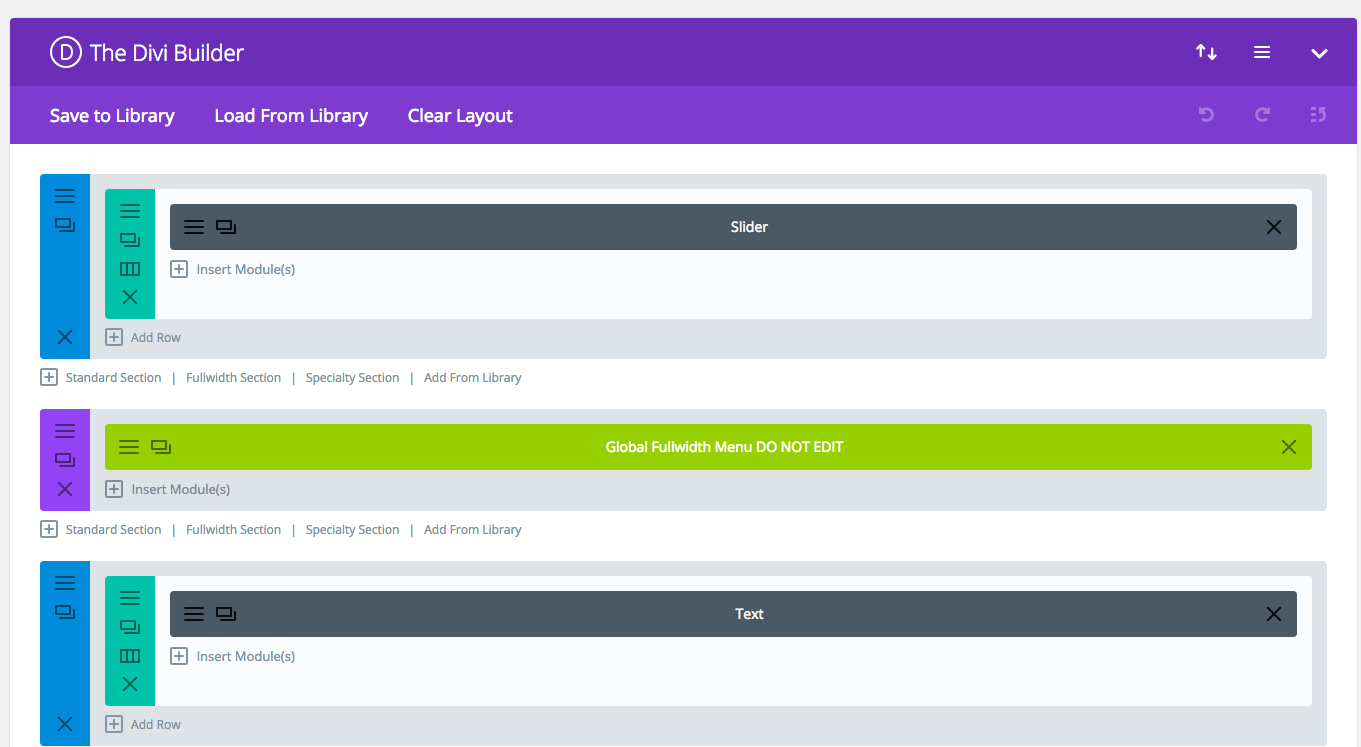
From the above, pick the one that says Text
Clicking the three little lines in left side of the slider part, you will see how theTEXT is built
![]() click these 3 lines, called a hamburger menu
click these 3 lines, called a hamburger menu
You will see this
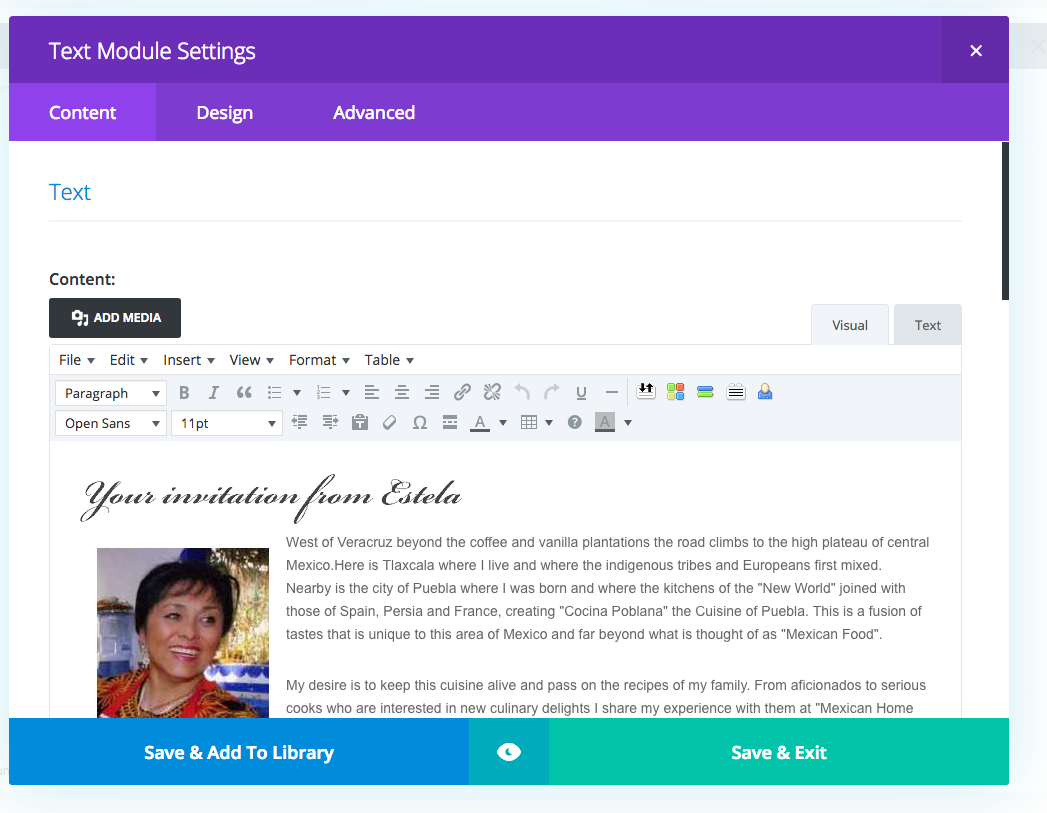
try selecting adding text etc.
changing sized colors etc
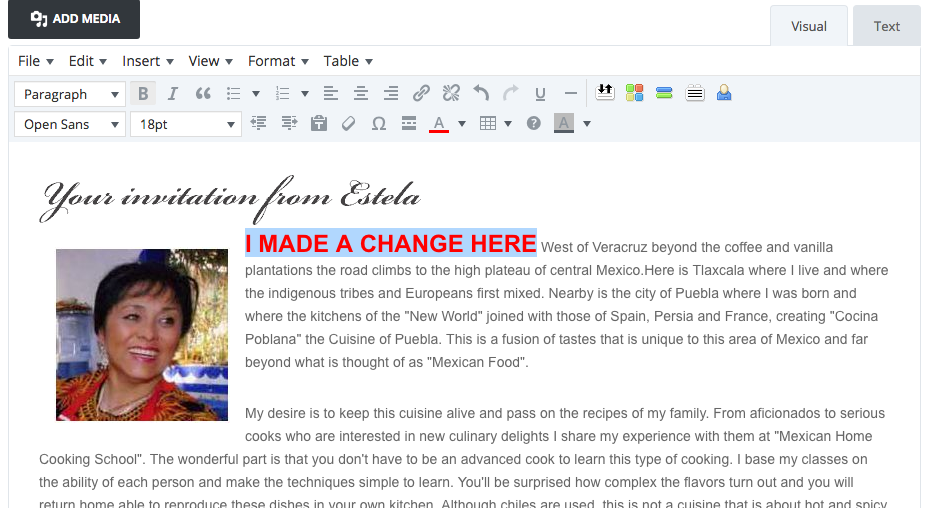
THEN SAVE AND EXIT
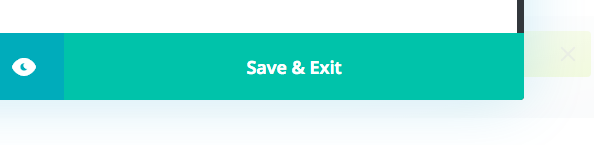
THEN UPDATE ON THE RIGHT SIDE
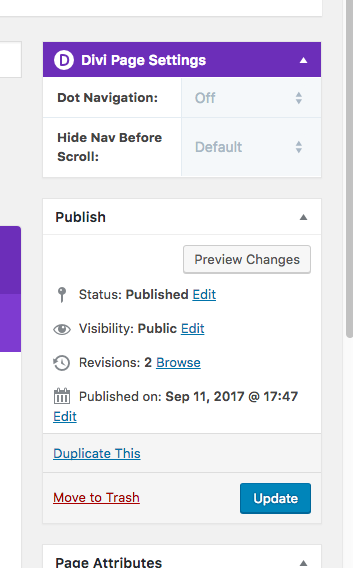
THEN AT THE TOP, VIEW PAGE
![]()


